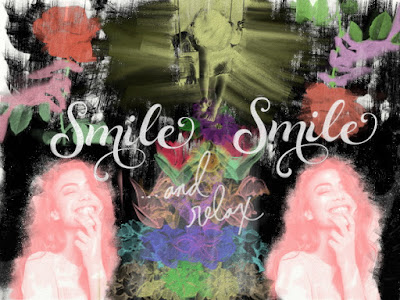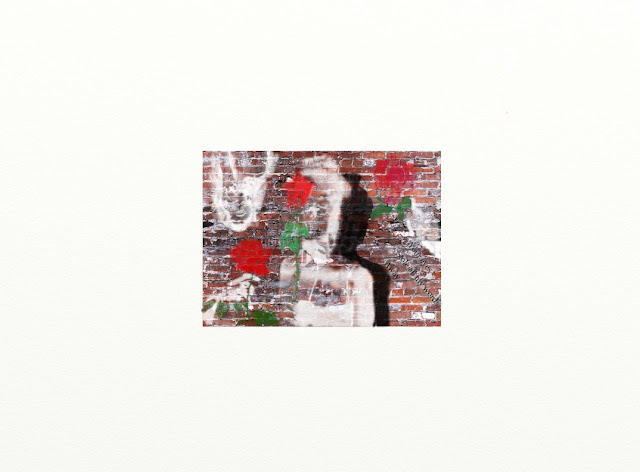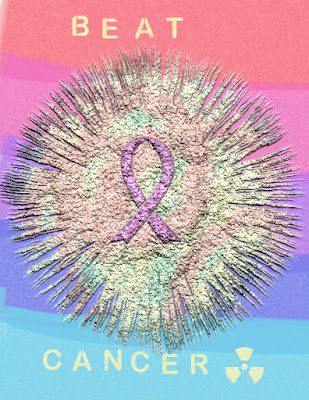Digital Painting of Choice: Sketchbook Pro

To create this piece I first drew three roses in the middle of the white page. Then I blurred the roses down towards the stem and blended the stems to. Next I did a pastel rainbow in the background and spray painted a light purple on top of it. Lastly I wrote "Love" on the bottom in red and traced it with purple.